What is DirectAdmin?

DirectAdmin is a web-based control panel that your server provider offers to help you manage your website and hosting services. It provides an easy-to-use interface where you can control various aspects of your web hosting, such as managing domains, databases, files, and email accounts. DirectAdmin is popular because it’s simple, fast, and reliable, making it ideal for both beginners and more experienced users.
Table of Contents
How to Access Your Email Account from DirectAdmin
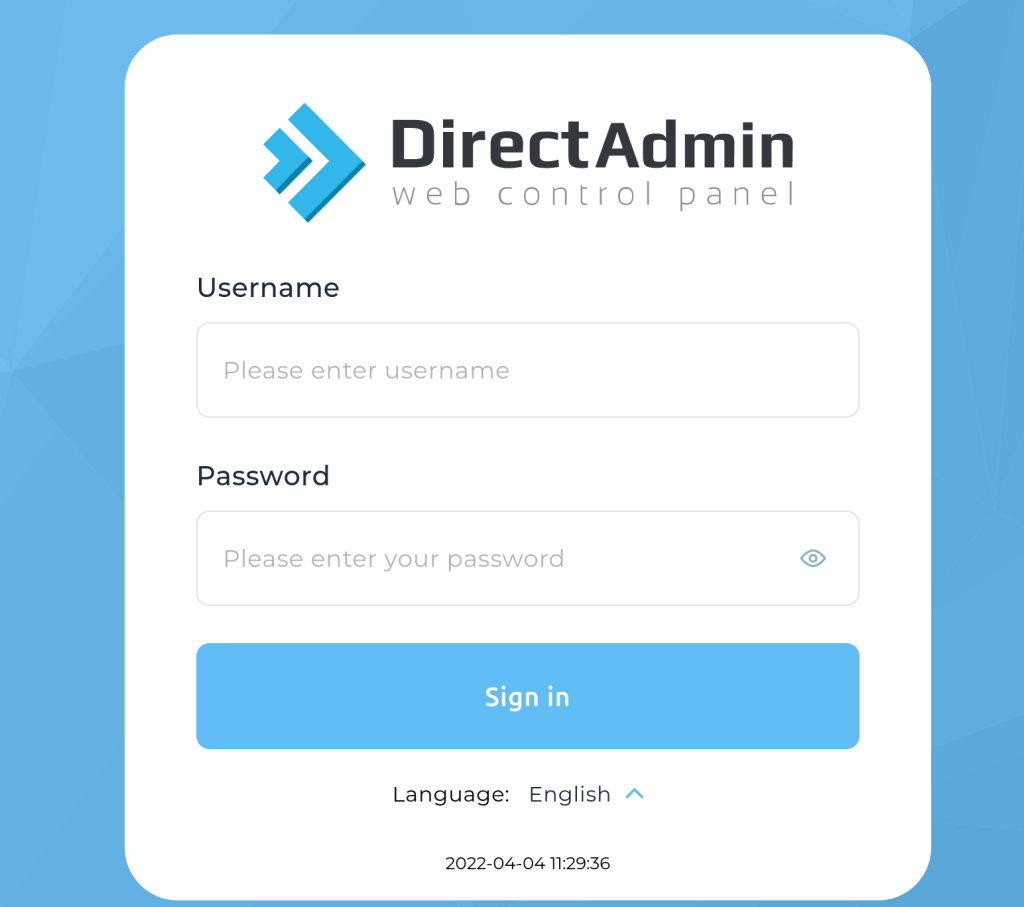
Here’s a step-by-step guide to accessing your email account using DirectAdmin:
- Log in to DirectAdmin:
- Open your web browser and go to the DirectAdmin login page provided by your server provider (usually something like
http://yourdomain.com:2222). - Enter the username and password given to you by your server provider.
- Open your web browser and go to the DirectAdmin login page provided by your server provider (usually something like
- Navigate to Email Accounts:
- After logging in, look for the “Email Accounts” option, typically found under the “E-Mail Manager” section on the dashboard.
- View or Manage Your Email Accounts:
- Click on “Email Accounts” to see a list of all the email addresses associated with your domain.
- From here, you can manage your accounts, such as changing passwords, setting up forwarding, or creating new email addresses.
- Access Webmail:
- To check your emails, find the email account you want to access and click the “Webmail” button or link next to it.
- This will take you to a webmail login page, where you can enter your email address and password to access your inbox.
- Use Your Email:
- Once logged in, you can send, receive, and manage your emails from any device with internet access, making it convenient to stay connected wherever you are.
By using DirectAdmin, you can easily manage your email accounts through the tools provided by your server provider, ensuring a smooth and organized email experience.